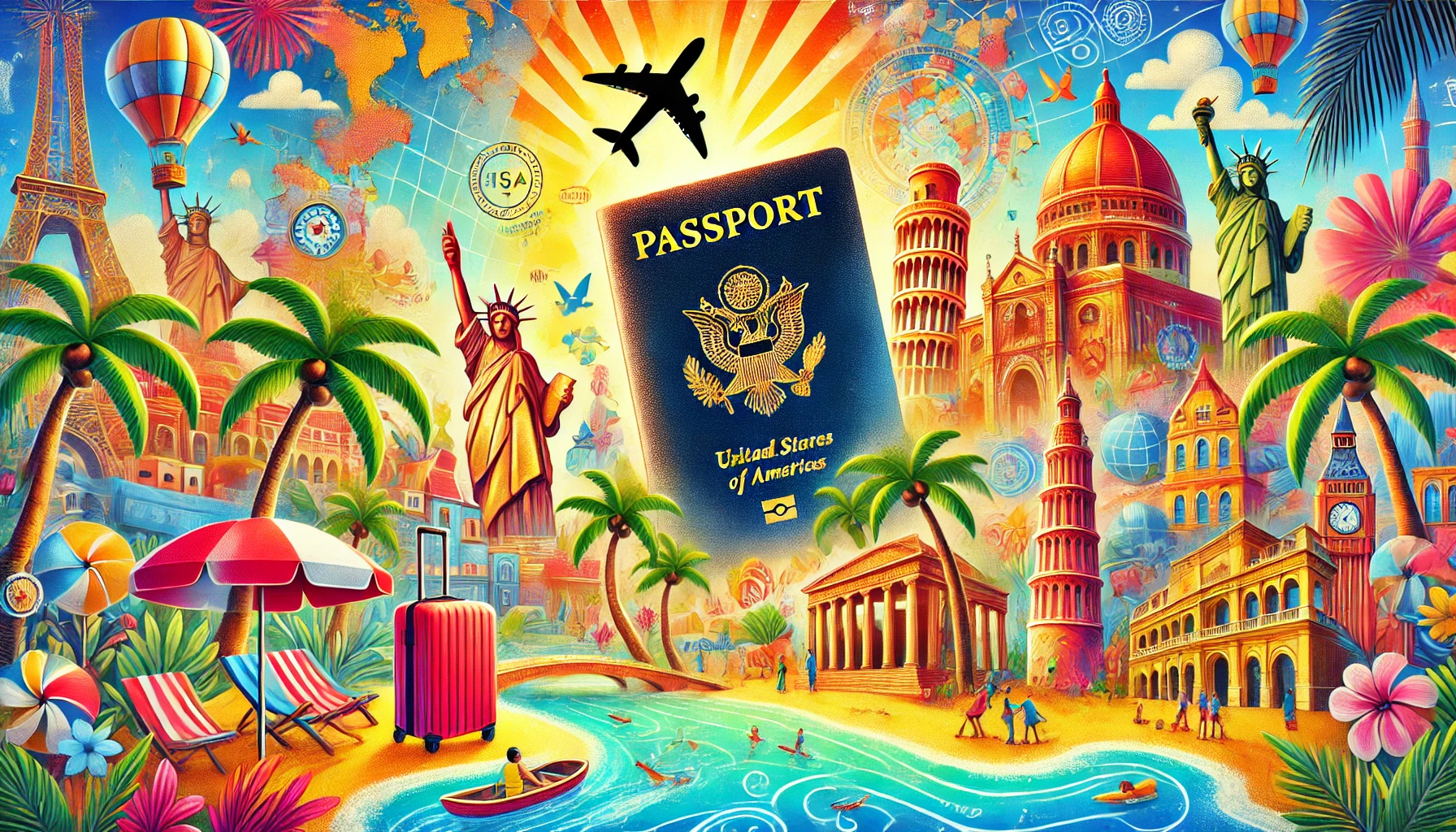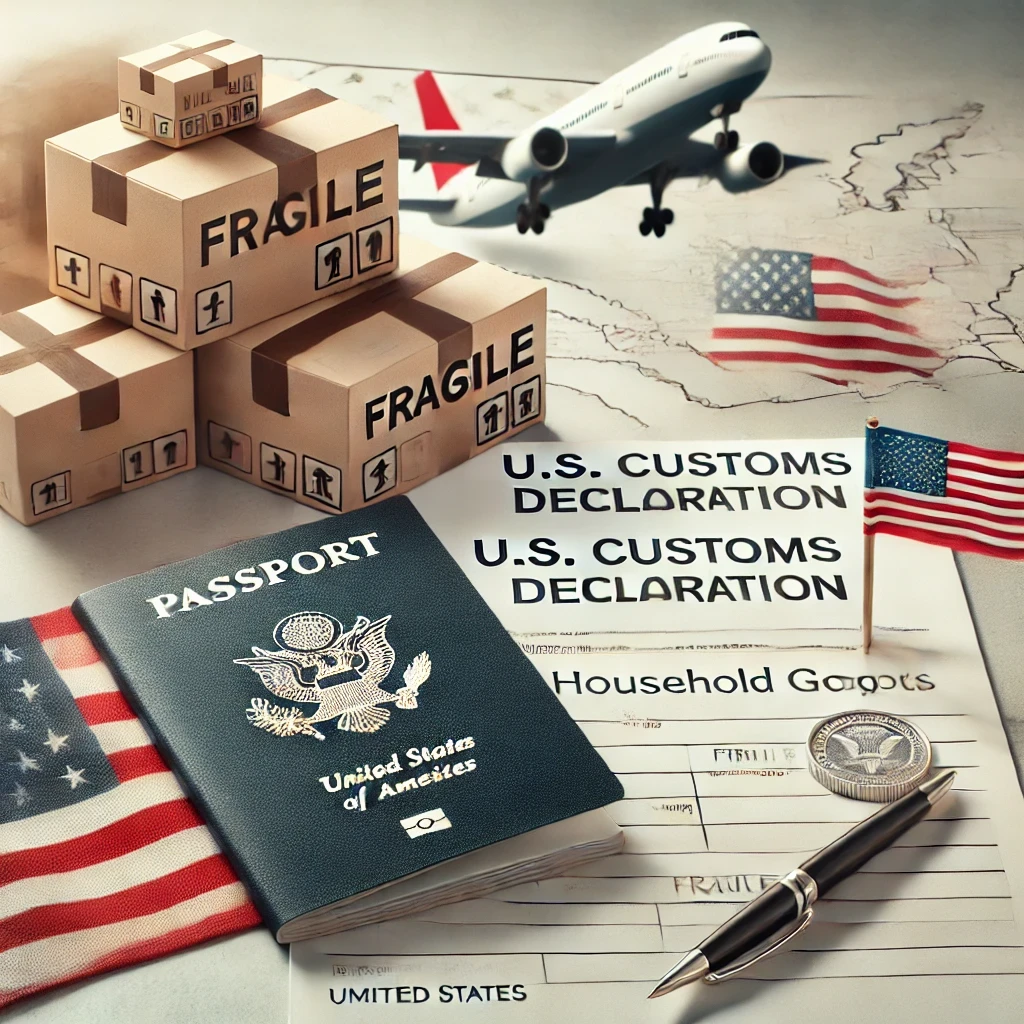How to Obtain Your First U.S. Passport
If you're setting off on a working vacation or embracing the digital nomad life, a U.S. passport is your key to exploring visa-free destinations in 2025 and beyond. Whether you're a full-time remote worker, a solopreneur on a working vacation, or simply seeking new digital nomad resources, follow this comprehensive guide to apply for your first U.S. passport and unlock global travel opportunities.
Ready to start? Complete the official application online and print your Form DS‑11 here:
Complete & Print DS‑11 Application
Step 1: Gather Required Documents
- Form DS‑11: Fill out online, print, and do NOT sign until you're in front of post office personnel.
- Proof of U.S. Citizenship: Certified birth certificate, naturalization certificate, or previous U.S. passport + photocopy of both sides.
- Proof of Identity: Valid driver's license or government-issued photo ID + photocopy of both sides.
- Passport Photo: One 2×2-inch color photo that meets State Department standards (your Post Office can take one for you).
Step 2: Prepare Your Application Package
- Leave the DS‑11 signature line blank until you meet the acceptance agent.
- Obtain a compliant passport photo or have one taken at the Post Office (often $15).
- Photocopy all citizenship and identity documents on plain white paper.
- Calculate your fees:
- USPS Acceptance Fee: $35
- State Department Fee: $130 for adults (paid by check/money order)
Step 3: In-Person Appointment
First-time U.S. passport applicants must apply in person. To ensure fast service and document verification, schedule or visit your local USPS passport acceptance facility:
- Online: Retail Customer Appointment Scheduler at tools.usps.com/scheduler.
- Walk-In: Some locations offer limited same-day slots (call ahead to confirm).
- Retail Counter: Check hours on the USPS website or by phone.
At your appointment, you and the USPS agent will:
- Review and witness your signature on Form DS‑11
- Verify your original documents and accept your photocopies
- Capture or receive your passport photo
- Collect USPS acceptance and State Department processing fees
Step 4: Pay Fees & Submit
- Acceptance Fee: $35 (check/money order to "Postmaster" or card).
- Photo Fee (if applicable): $15 (debit/credit).
- Processing Fee: $130 for adults paid to "U.S. Department of State."
Bonus: Using a Self-Service Passport Kiosk
- Visit a Post Office lobby with a self-service kiosk (Find Locations).
- Select "Other Services" > "Passport Scheduler."
- Enter applicant count, search by ZIP or city, then pick a date/time.
- Print your appointment receipt to present at the counter.
Note: Kiosks are supplemental—always prioritize in-person USPS counter service to ensure immediate document review and faster processing.
Why a Passport Matters for Digital Nomads & Remote Workers
- Visa-Free Destinations 2025: Access 144+ countries without a visa, from Europe (under ETIAS) to tropical islands, reducing entry hassles and enabling spontaneous relocations.
- Travel Alerts & Safety: Receive real-time government travel alerts so you can adapt work plans if advisories change.
- Seamless Mobility: Quickly cross borders to co-working hotspots like Lisbon, Bali, or Medellín without long visa waits—key for maintaining productivity.
- Professional Credibility: Many remote work programs and visas require proof of nationality; a valid passport demonstrates your ability to travel and work internationally.
- Back-Up ID: Your passport serves as a universally recognized photo ID for banking, coworking registrations, SIM card purchases, and more.